Hi,
I need to enable the task executions even if the notebook is using battery.
I've seen that using the "Task Conditions" from the "Windows Task Scheduler" panel I can set the options needed, how I can perform this operation using the "Task Scheduler Managed Wrapper"?
Thanks.
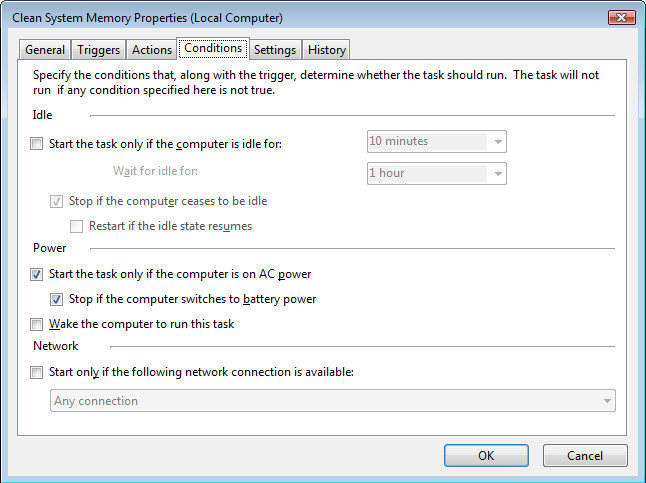
Comments: The option for "Start the task only if ... AC power" is TaskDefinition.Settings.DisallowStartIfOnBatteries and for "Stop if the computer switches to battery power" is TaskDefinition.Settings.StopIfGoingOnBatteries.
I need to enable the task executions even if the notebook is using battery.
I've seen that using the "Task Conditions" from the "Windows Task Scheduler" panel I can set the options needed, how I can perform this operation using the "Task Scheduler Managed Wrapper"?
Thanks.
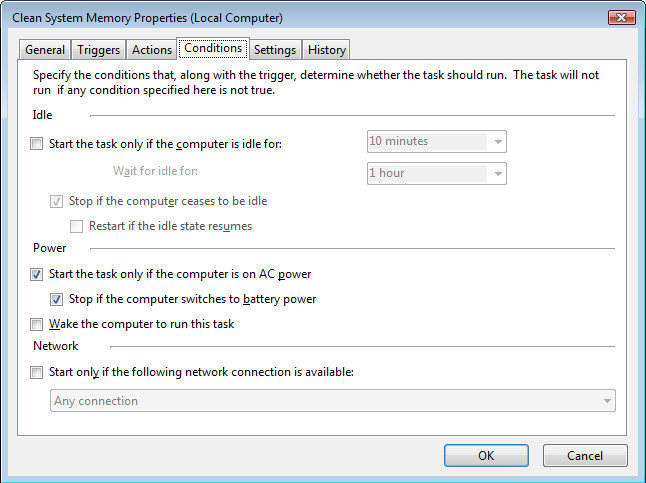
Comments: The option for "Start the task only if ... AC power" is TaskDefinition.Settings.DisallowStartIfOnBatteries and for "Stop if the computer switches to battery power" is TaskDefinition.Settings.StopIfGoingOnBatteries.